
Lead Routing for Brivity CRM
BACKGROUND
About Brivity CRM
Brivity CRM is an all-in-one customer relationship management for real estate professionals. With Brivity CRM, real estate agents and admins get easily keep track of their leads and transactions to close more deals.

About people who use Brivity CRM...

WHAT WE DID IN THIS PROJECT
A New Way to Distribute Leads
THE OLD WAY
THE NEW WAY

Admins have to go through lead’s profile page and decide who is the best agent to serve that lead manually
Brivity will decide who gets the lead immediately based on pre-defined rules, so the admins don't have to take any actions
ALSO...
My Role
As the solo designer, I worked end to end for this feature, including user research, wireframe, user testing, high-fi mockups and drive execution of the design to implement with the help of PM, Creative Director, Client Success specialist and developer,.
Discover The Problem
THE START
A Highly Request Feature

USER RESEARCH
How do you assign lead currently?
To further understand how we are going to solve this problem, i talked to 2 admins from Keller Williams Bellingham and 3 internal employees from client success team.

# Finding 1 - Understanding lead's interest is a stressful job
Without knowing what a lead is looking for, the admin won’t know who will be the best agent to get the lead. However, understanding lead’s interest is stressful job because they have to click through several pages in lead's profile.


# Finding 2 - The various criteria in assigning leads and constant changes in team structures makes matching upcoming leads to the right agent even more stressful.
Admin would assign lead's based on agent's specialties (e.g. Service Area, Buying/Selling Agent, Languages, international vs domestic business), Performance (e.g. GCI, Response rate and conversion rate.) and Working Hour & Availability (e.g. some agents is responsible to handle weekend leads while others might focus more on weekday leads)
While some admin can remember the agents' specialties, performance and availability clearly, others need to use additional document to help recall these informations.
Promotions, new-hires, resigns and any other human resource changes will affect the team structure and each team member's responsibilities, which will result in the lead distribution criteria changes over time and making the lead assignment even more inefficient.

# Finding 3 - It is hard to take response timely with current design
Being promptly to new leads is essential to the success of real estate business, otherwise you might lose potential leads to your competitors.
It is hard to take response timely with current design because there is no regular time when a lead will come in, it is impossible for users to look at the lead's page all the day.
RESEARCH SUMMARY
The New Design Should

Explore Design Solutions
FROM ABSTRACT TO CONCRETE
Every Detail Matters
Early Explorations
Having figured out the design core, i started to branched out new experience of lead routing. Then I shared these Ideas with PM, Creative Director and Developers to find a solution that can achieve our design goal without requiring too much dev effort. I also documented our decisions for each idea for further use.



Definie The New Experience

Define The Success
We will know a design is successful when:
-
The UI clearly communicates its affordance in Usability Testing section
-
Observed reduction in Zendesk tickets to request lead routing feature
-
Observed Increase in the engagement of Lead Routing
Definine the detail features and Information Architecture

Polish the interaction
THE DESIGN
Auto Lead Routing Rules

Customize lead validation criteria
Define the information you need and Brivity will validate the leads for you


Assign Lead in Round-robin way
Brivity distribute the lead in round-robin way to ensure every user gets lead farely.
With our simple weighting system, you can also easily give more leads to higher performing agents to increase efficiency.
Automated Real-time lead distribution
Brivity will also automatically assign leads to the selected use as soon as they come in. This dramatically reduces response time and admin's effort, and helps to connect with the prospects before your competition.

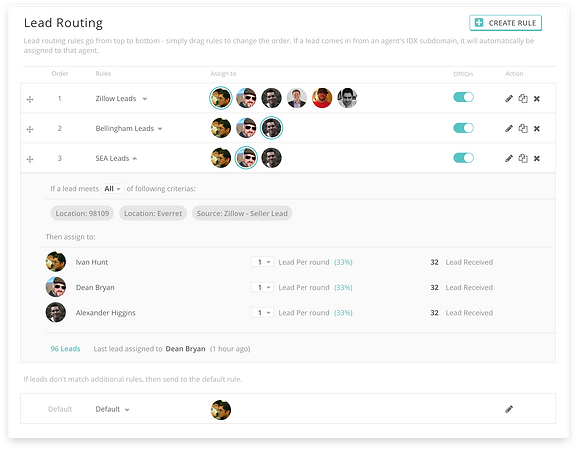
Easily Apply, Edit, Prioritize rules as you need
THE RESULT
A Huge Win
"It really speeds up the process, allowing us to follow up in real-time.”
More Stories Behind The Design
Defining The Right Criteria
From the talk with end users and internal employees from client success team as well as going through all the feature request related to lead distribution, I was able to collect a great amount of possible criteria. Partnered with Client Success specialist, we evaluate all possible criteria options based on following concern
-
Whether these common standard for most real estate team in distributing lead
-
Whether the requested option can be grouped together
-
whether our system can track the requested data
-
How much effort it will bring to our dev department
Result: Intent, Interested Location, Source, Price Range, Lead coming time & date

Making Sure The UI Communicate Its Affordance Clearly
V1:Call out all the criteria options
On my first version of add new rules view, I divided those two steps in two modals.In the first modal, I called out all the condition options while the design is mainly focus on defining the agent so that the user is easy to know what options is available.
Feedback: The form would be extremely long and people is not sure how the criteria is matched: Any or All?


V2: A simplified view - one new criteria at a time
Here was when the new option came in - having two steps in one modal and having a default condition editing field inviting people to add conditions. They can also click on the add condition button to easily add one condition inline. I also add a dropdown to choose whether the upcoming lead have to meet all the criteria or just any of them to activate the rule. This was not only communicate its affordance effectively but also gives better custom options.
Feedback: The main feedback collected from this round is mainly about scalability issue. This option requires multiple clicks to add condition for complicated rules. Additionally, it did not communicate all applied condition effectively.

The final view for rule creation: Action Bar
Therefore, in my new exploration of the UI design, I focused on finding out a light-weight interaction solution to both fit any scalability issue and communicate the applied condition effectively. I decided to have an action bar with 1 text input filed and different dropdown button to apply different types of condition. User can have still have easy access to these call to actions no matter how complicated their rules will be. And they will be aware of the applied condition right below the action bar. When I was collecting feedback through usability testing for this updated design, both employees and our participants found the interaction made more sense and the overall visual feel is still simple and visual hierarchy was more clear.
Feedback: People Love it!

Be Flexible Enough without sacrificing the ease of use
DESIGNING THE RULE CREATION PROCESS
While we can make the rule builder flexible enough to meet all user's different need, we don't want to bring in too much complexities in the UI and we don't want the user be overwhelmed by options they don't actually need.
With that being said, when designing rule builder, my goal is to make sure builder is flexible enough to meet different team's goal without sacrificing the ease of use.
Therefore, my first question becomes how much flexibility do we need for this feature?


